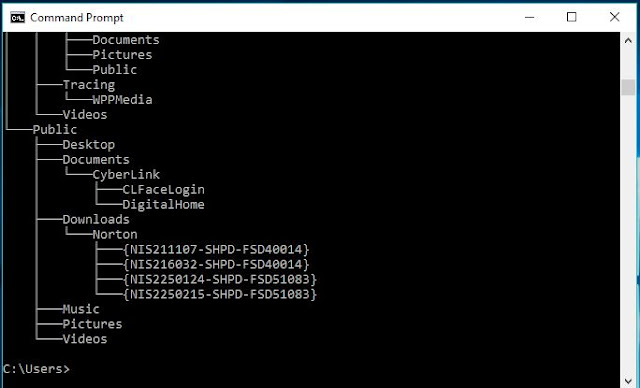2. The ls -la command in Linux commands displays the list with all the hidden files.

3. The pwd command in Linux commands prints the working directory.

4. The cd . command in Linux commands changes the directory.

5. The cd .. command in Linux commands changes the parent of the current directory.

6. The man man command in Linux commands is used to format and display the man commands.